Design business apps in days, not months
Design automations and create applications that help you reduce cost and automate work while keeping your existing ERP and data.
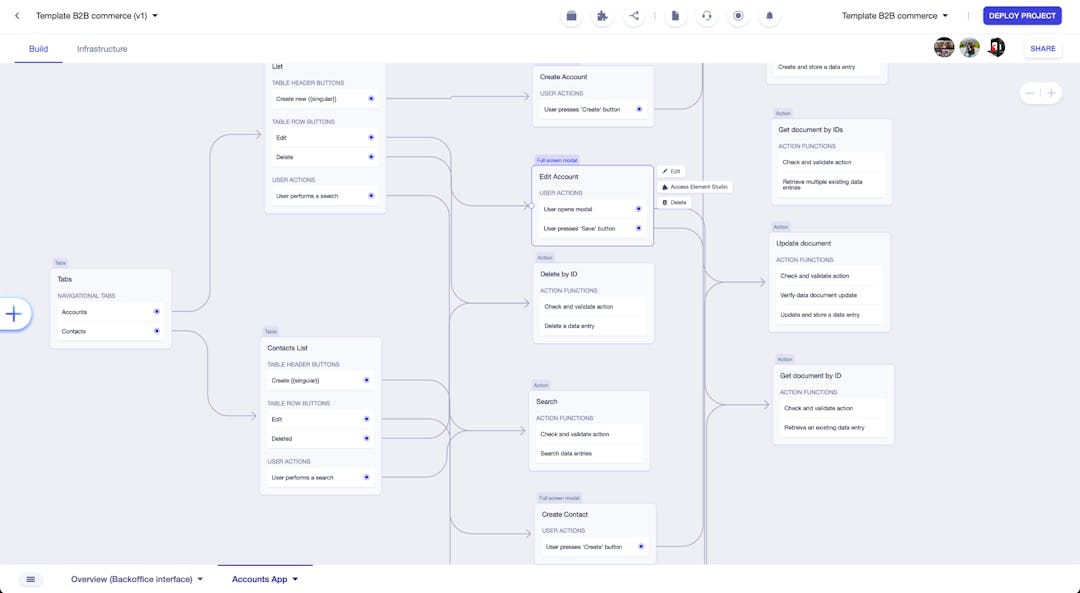
Benefits of Naologic’s no-code platform
20x the speed of traditional development
…All without hiring coders. We've built the core apps and done the heavy-lifting, you plug in the functionality specific to your business and just like that: Apps unique to your company

App templates
50+ app templates ready to customize based on your own business processes.

Drag & drop interface
A full-stack visual no-code app builder from where you can develop web apps in a sleek UX.

App marketplace
Create, publish, and monetize your applications on the Naologic app store.

Free lifetime updates
Benefit from endless system, infrastructure, security, design, performance and feature updates directly from Naologic forever, at no cost.

Automated deployment
Public and private cloud automated CI/CD deployments on Kubernetes infrastructure with horizontal scaling, automated backups, rollbacks and monitoring.

Process design
Edit the processes behind Naologic's core apps, deploy them on test instances, validate with your team and ship them to production, without any coding.

Fixed subscription
No hidden fees, no contract lock-in period, just a fixed monthly subscription.

One-page builder
A smart-form interface, perfect for technical sales, customer support, program managers and product design to build and launch apps without technical knowledge.
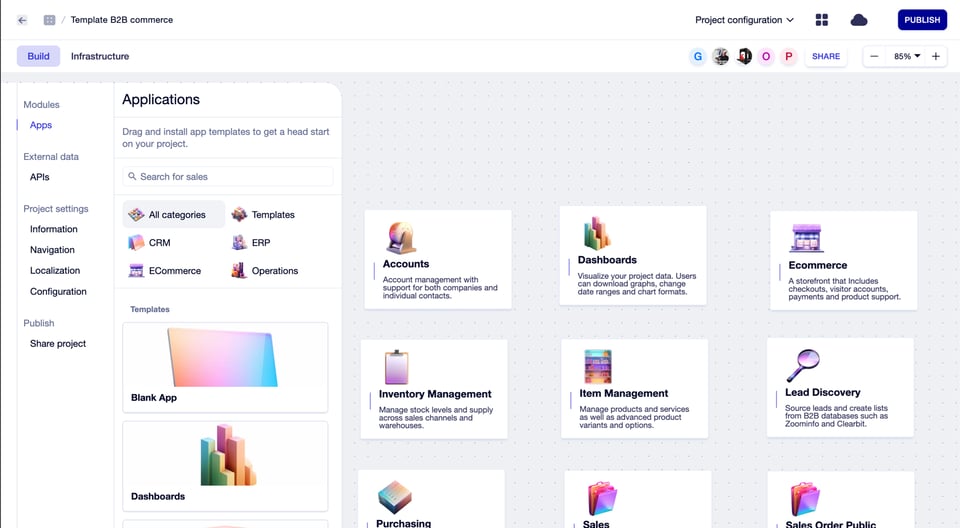
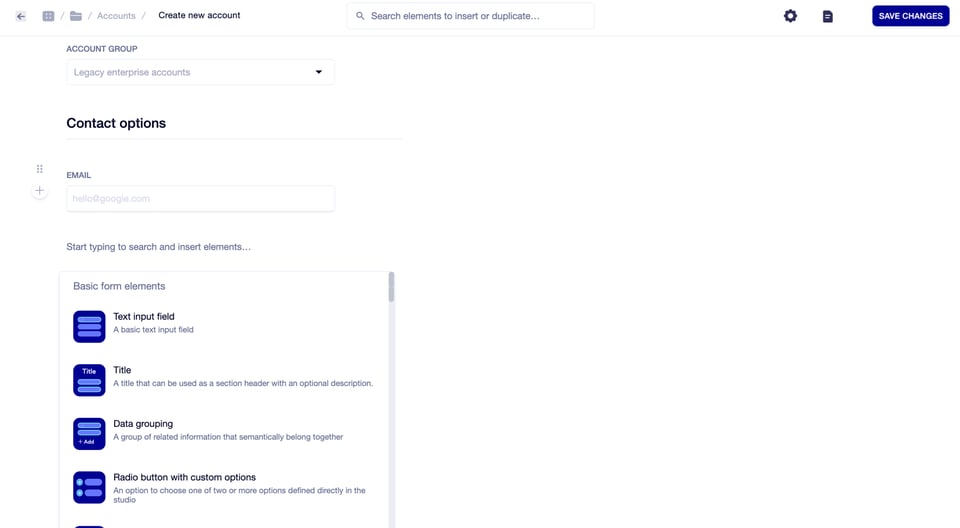
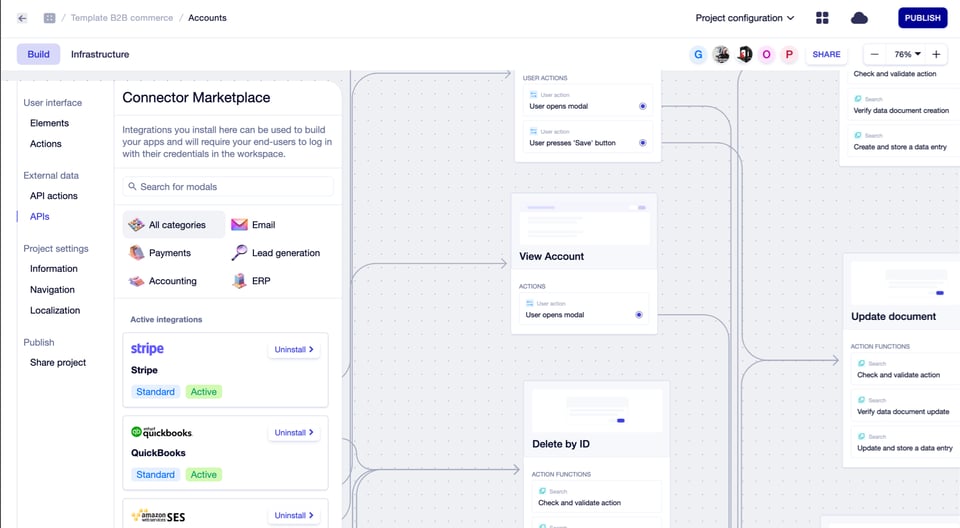
Install apps and templates
Browse ready-made apps and templates in the library, install them and continue to customize their functionality specifically to fit your business requirements.
Craft experiences in Studio
Create forms, pages, dashboards, chat interfaces and drag-and-drop canvases by selecting from hundreds of elements. You have full control of the design and data sources.
Use ready-made integrations
Connect your favorite tools such as QuickBooks, Netsuite, PowerApps and Stripe and synchronize data across multiple platforms.
Install apps and templates
Browse ready-made apps and templates in the library, install them and continue to customize their functionality specifically to fit your business requirements.
Craft experiences in Studio
Create forms, pages, dashboards, chat interfaces and drag-and-drop canvases by selecting from hundreds of elements. You have full control of the design and data sources.
Use ready-made integrations
Connect your favorite tools such as QuickBooks, Netsuite, PowerApps and Stripe and synchronize data across multiple platforms.
Artificial Intelligence, everywhere
AI is at the core of the Naologic Builder, both at a process, code and recommendation level.
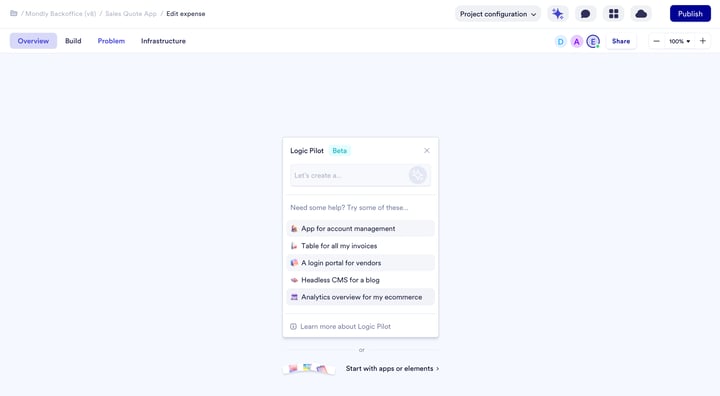
Logic Pilot
Transform your ideas into reality with a simple description. Build, insert, and launch applications seamlessly in your project.
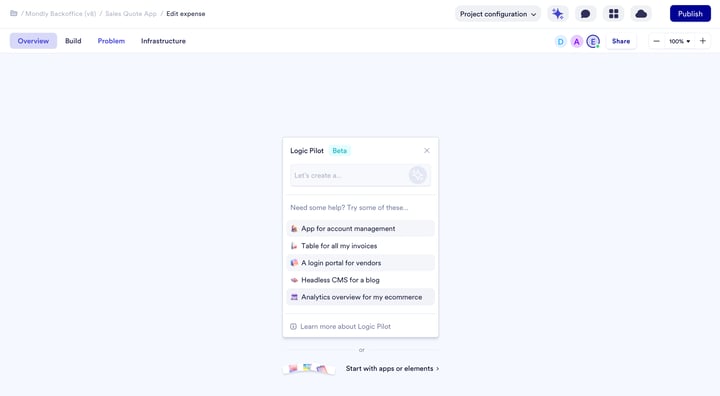
Generate custom actions
Enhance your system with bespoke code. Generate specific actions beyond built-in capabilities for full customization.
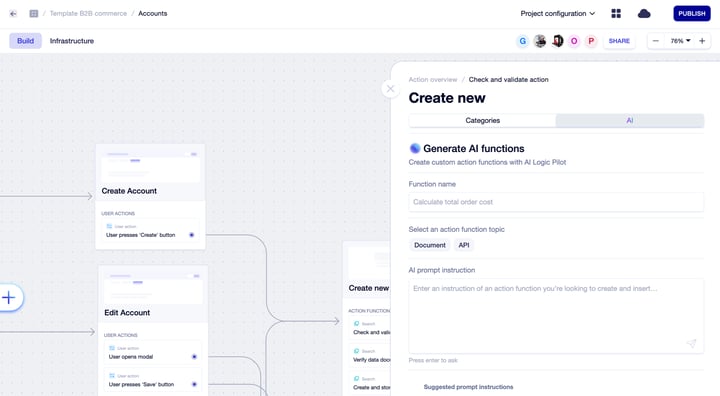
Data-driven insights
Logic Pilot delivers actionable insights and smart recommendations, utilizing your project data to suggest optimal builds, data models, and workflows.

Specialized AI assistants
Meet your team of AI experts, tailored to streamline tasks across sales, operations, and engineering for precision-driven support.
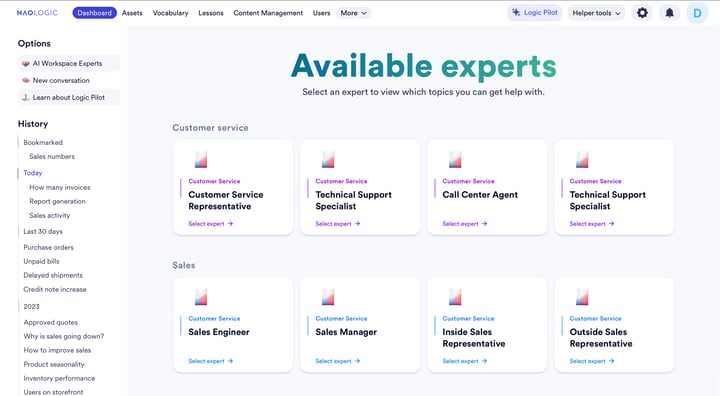
Business intelligence
Manage and configure your visualization library from scratch in the Builder and make charts available for any end-user to install in custom dashboards.
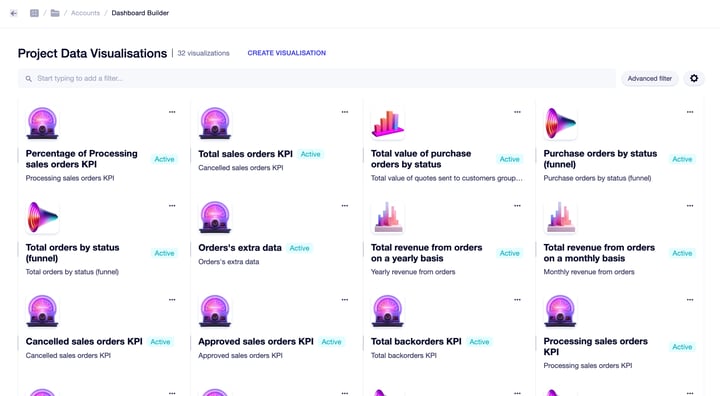
Dynamic visual analytics
Craft detailed dashboards with dynamic charts. Adjust, analyze, and export data visuals with full control over metrics and ranges.
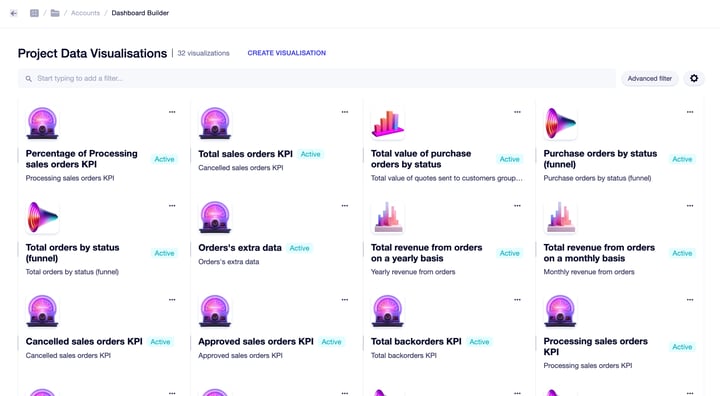
Configure advanced charts
Build sophisticated, code-free charts in the Builder. Tailor variables, set parameters, and publish to your Workspace for immediate team access.
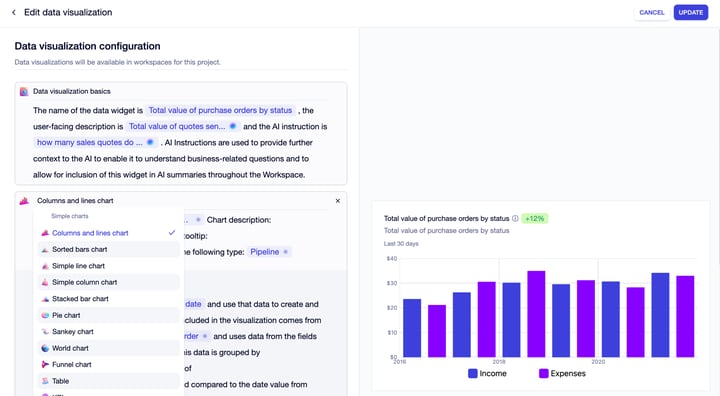
Visualization library control
Organize and oversee your entire visualization suite from the Builder, curating a comprehensive library for your Workspace end-users.
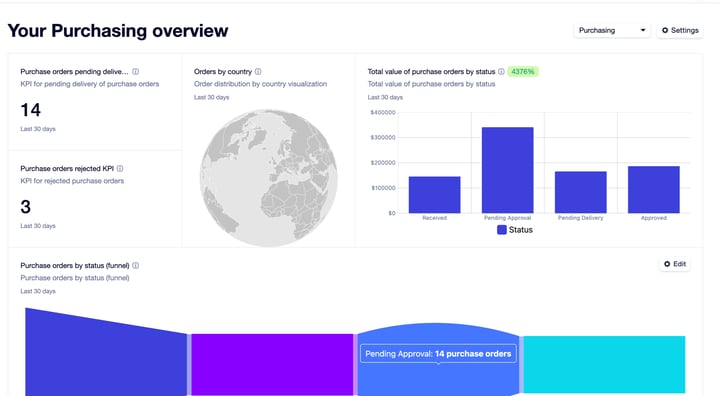
Edit and configure your dashboards
In your Workspace, easily create, customize, and publish dashboards using the visualization configurations made available in the Builder.
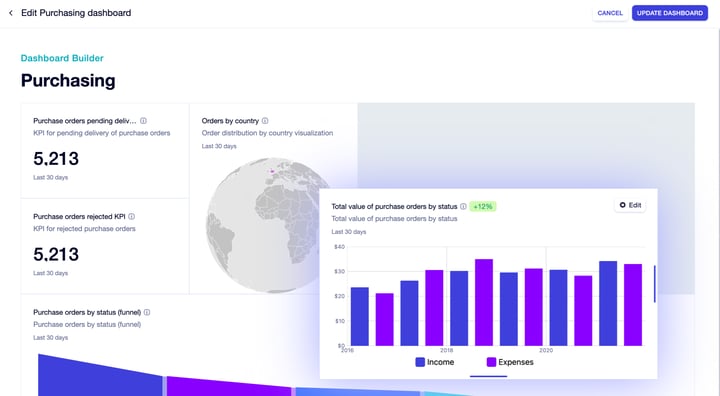
Core Builder functionality
Learn the powerful basics of the Builder, setting you up for a success in regardless of your use-case.
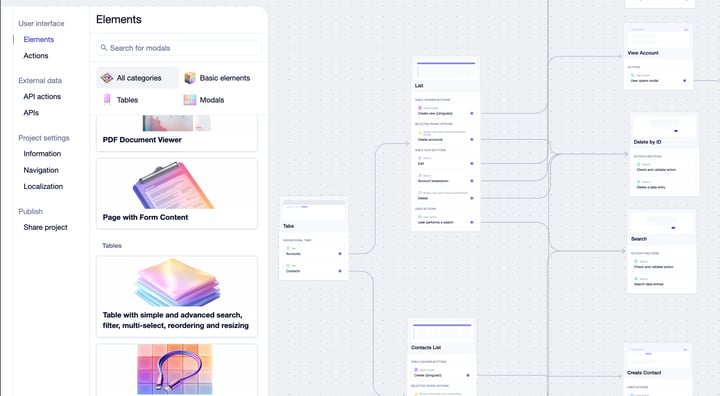
Drag & drop builder
Create enterprise-grade apps that automate process workflows all without a single line of code. Select from over 10.000 pre-built components, drop them on the canvas and create the processes you need.
Once you are done, click build and the code will be written automatically and deployed to your cloud or ours depending on your preference.
Once you are done, click build and the code will be written automatically and deployed to your cloud or ours depending on your preference.
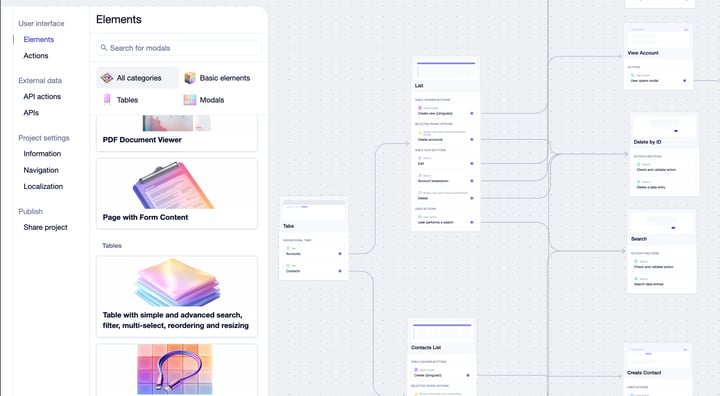
Language-aware smart auto-complete
Our NLU engine offers process suggestions as you build out the forms based on what you type. It gets even better with time as it learns what you use most, what works best for your business, and what the needs of your customers are.
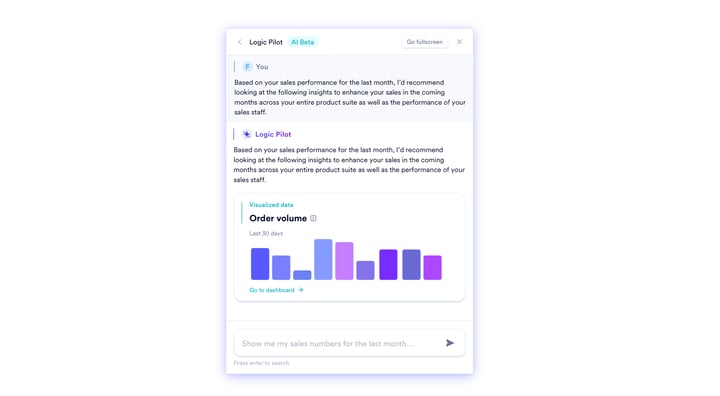
Share what you build
Once you’ve built an app, new component, or workflow, you can share it with, the Naologic community and sell it to other businesses or choose to keep it private within your company.
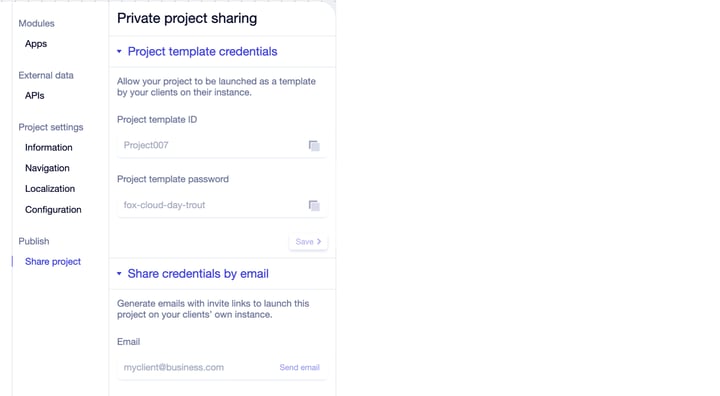
Multi-language and multi-currency
Most businesses are international by nature in 2024, so all our systems are optimized for multi-language support. Integrate over 200 currencies and enable automated currency exchange based on price lists or price sources.
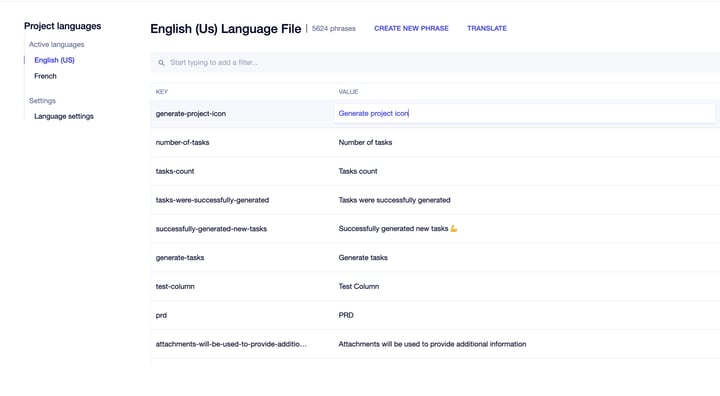
App overview canvas
Browse hundreds of ready-made template apps, install them and get up and running in seconds, then tailor them to your needs.
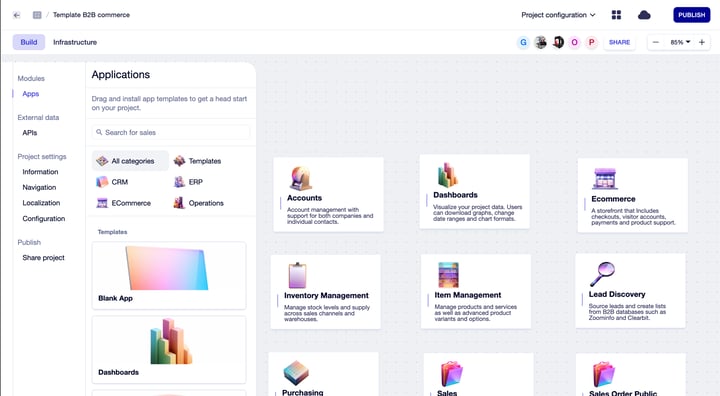
Install template apps
Explore a variety of app templates—crafted by Naologic, our community, or privately—and seamlessly integrate them into your project for a custom fit
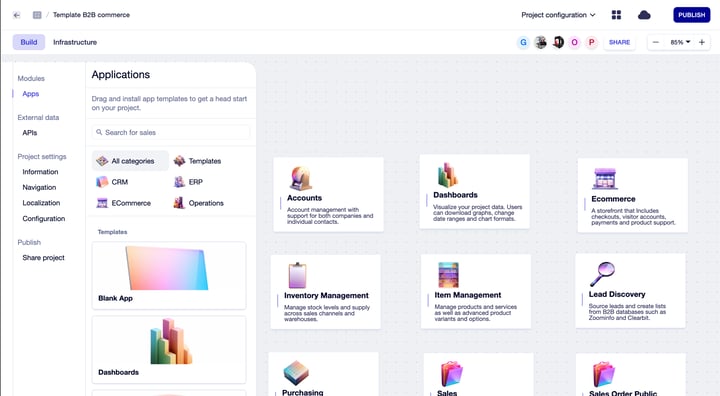
Apps for many industries and verticals
Instant access to a broad spectrum of industry-specific and departmental apps, catering to every business need.
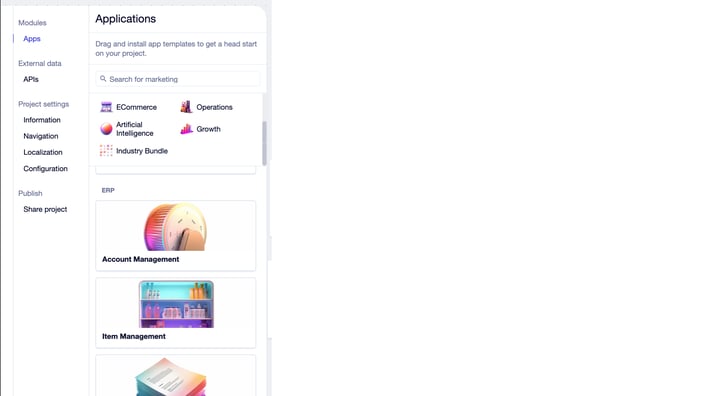
Fully managed infrastructure
Enjoy out-of-the-box managed infrastructure with zero hassle. For tailored solutions, configure for on-premise or private cloud setups.
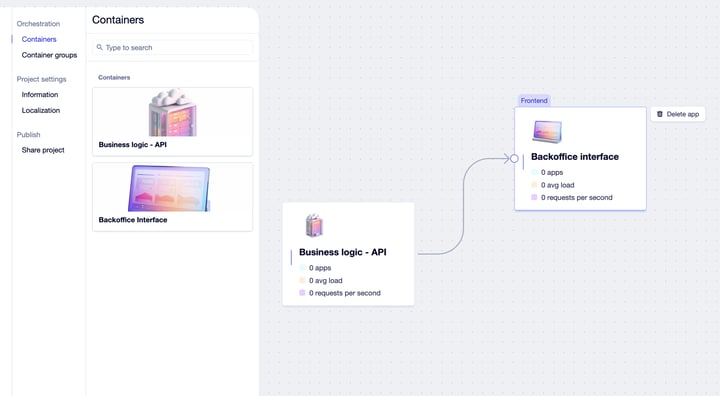
App configuration
Configure individual apps’ structure, elements, actions and behavior on the individual app canvas.
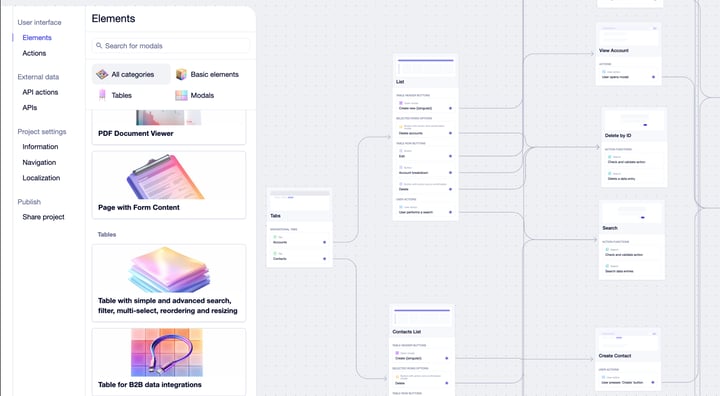
Browse elements and actions
Drag-and-drop from hundreds of elements and actions such as tables, PDF-viewers and forms.
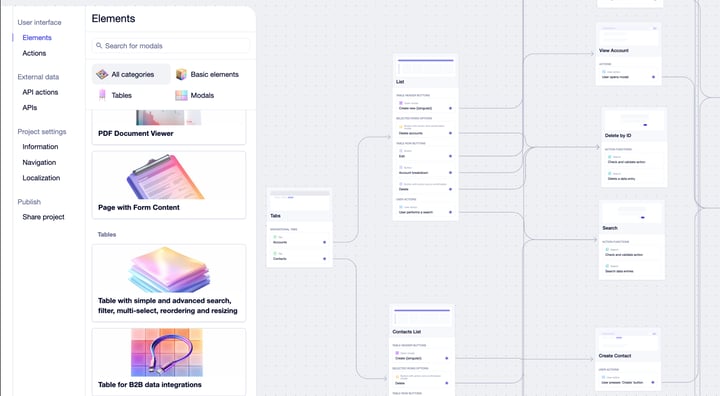
Ability to full customization through Actions
Actions are the secret ingredient that allows you to bring your full set of business requirements to life without writing code. Naologic’s flexible data architecture means you can even create custom actions that don’t exist (yet) on the Builder through AI generation.
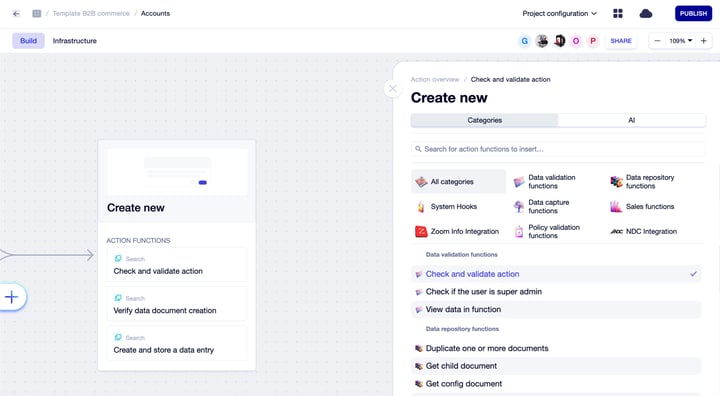
Table configuration
Configure powerful advanced filters in your tables and control the layout, columns and global table controls.
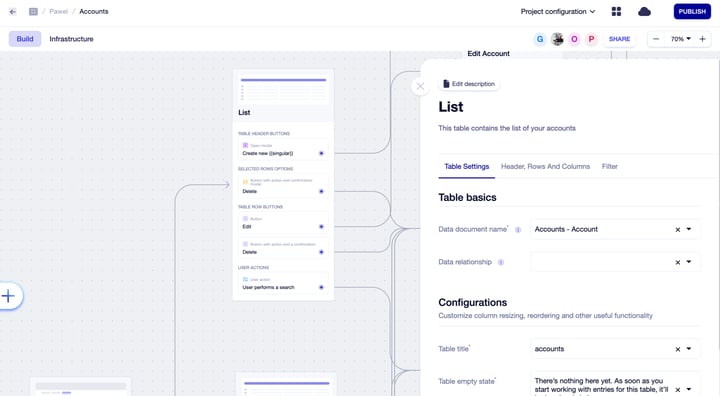
Element studio
Use the Element Studio to design powerful interfaces such as forms, landing pages, analytics profiles, tables and chat interfaces for your users.
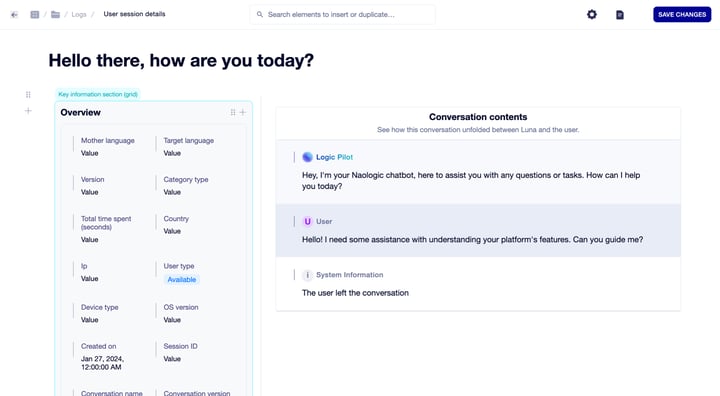
Element configuration
In an interface that mirrors the end user experience 1:1, Builders are able to create advanced interfaces very quickly through the Element Studio.
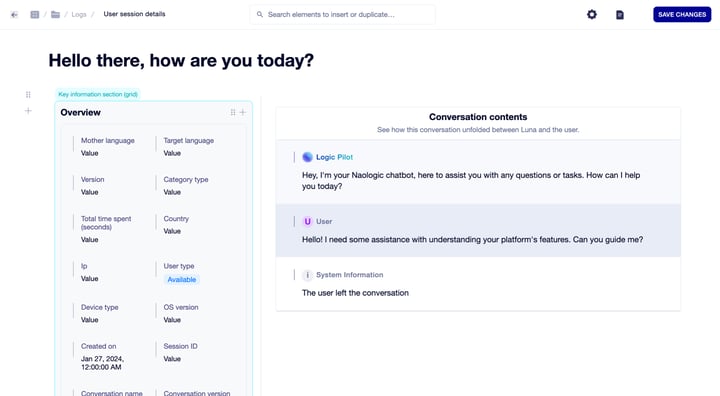
Hundreds of available components
Reorder, insert, delete and edit hundreds of elements, ranging from layout helpers to form elements to advanced data groups and media options.
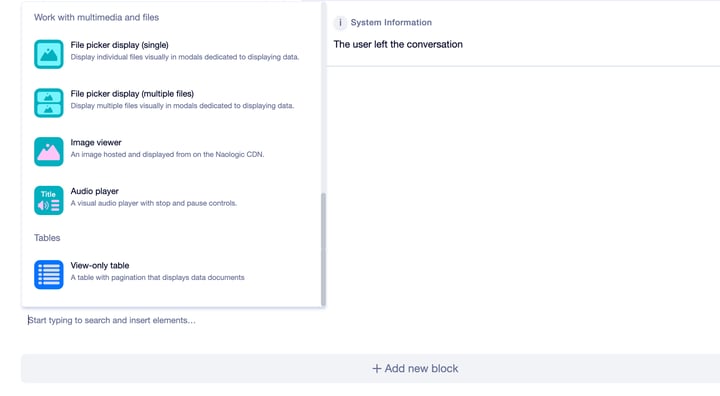
Build diverse experiences
Put together anything from analytics display profiles to chat-interfaces to simple forms and landing pages.
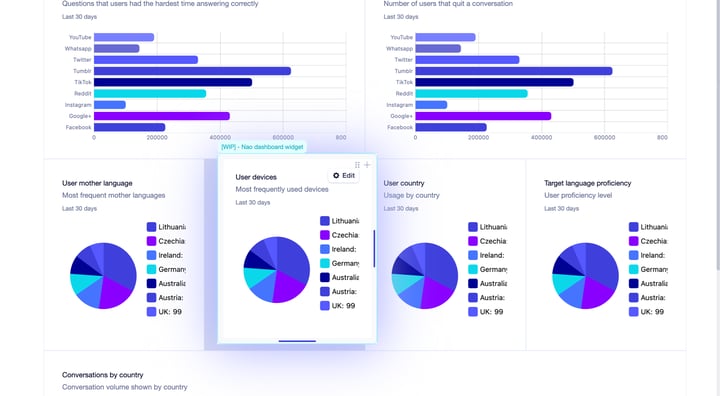
Integrations
Over 100 instantly available integrations across a wide array categories such as payments, data connectors, ERP connectors and tax integrations.
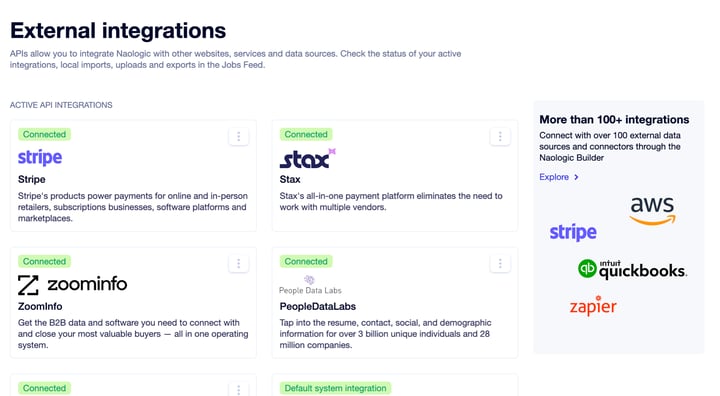
Instantly available in the Workspace
Any installed integration from the Builder becomes instantly available to Workspace users, enabling a direct linking between external data and your Workspace data.
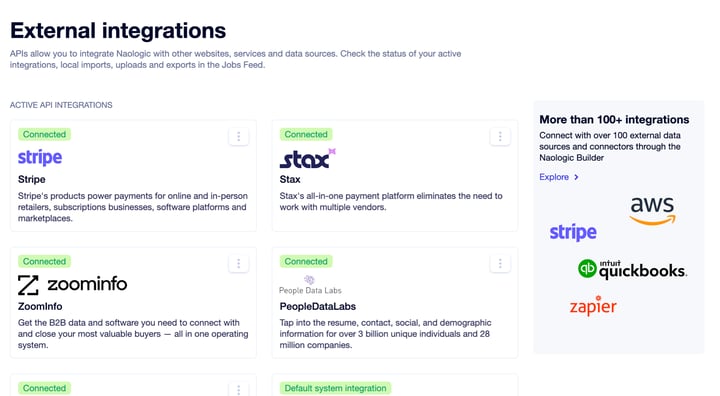
Browse and install
Search and easily install integrations that range from messaging, storage and ML to DevOps, payments and accounting. As soon as you install an integration on the Builder, it becomes available for your Workspace users to insert their credentials and thereby enable a connection.
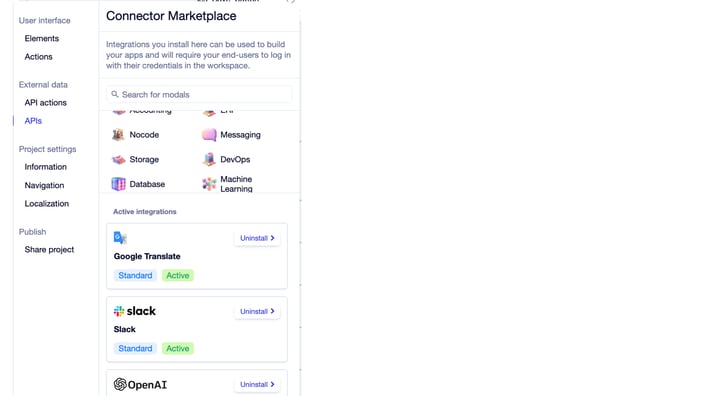
API actions
One of the most powerful aspects of the Builder is the ability to work with external data and embed the process directly into your app flows. Simply drag in API actions and connect them to your other elements.
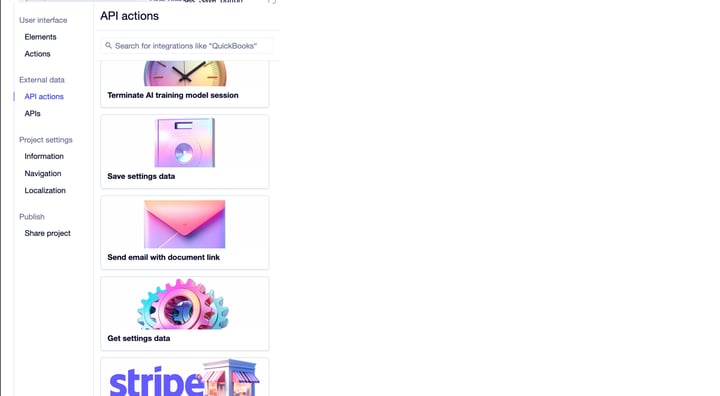
Technical power users
Advanced querying, API endpoint testing and database management is available for technical users who wish to add an additional layer of configuration.
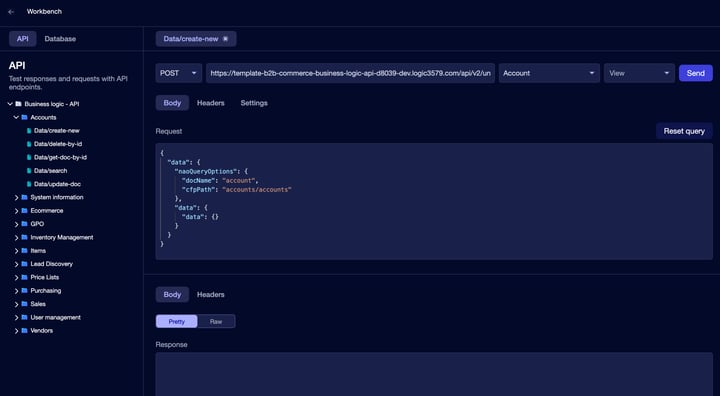
Workbench
Test responses and requests with API endpoints for your work with external data.
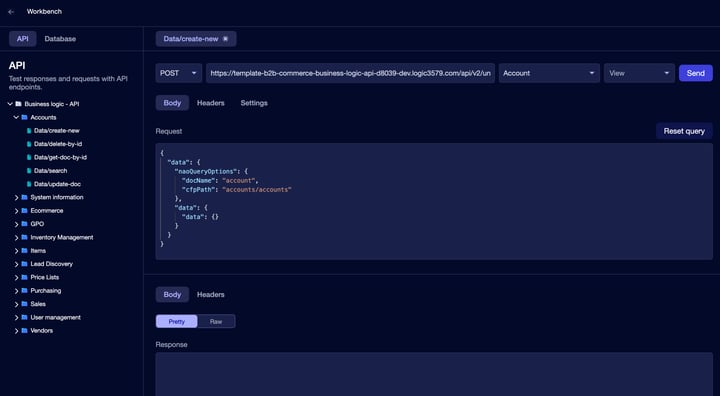
Data collections and repositories
Manage data collections contain all of your data documents. Data documents are used to generate data entries which are stored in your data repository.
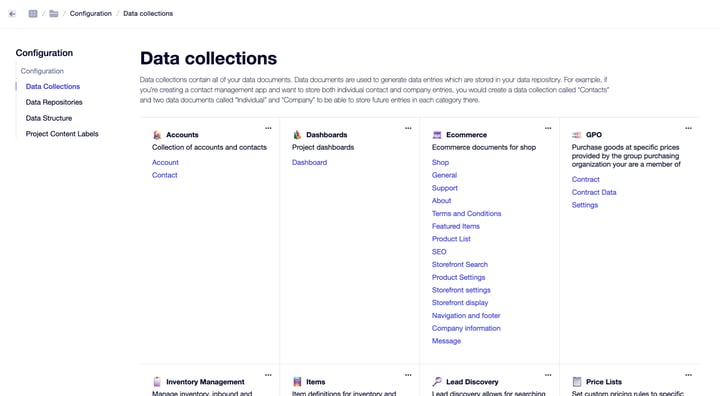
Work with AI on a code-level
Generate unique AI functions and insert them directly into your apps.
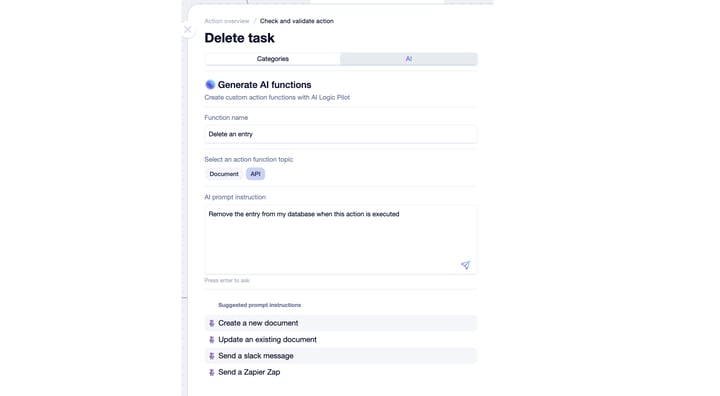
Integrations















Business impact
Head-to-head comparison of Naologic and key competitors
Add, edit or remove elements from your workspace apps in an instant without writing a single line of code.
Custom deployment
Development team
Life time code updates
Code debt
Data and source code ownership
API access
Machine learning ready
NAOLOGIC
Features and functionality available on
Custom deployment
Immediate
Development team
None
Life time code updates
For everything
Code debt
No
Data and source code ownership
Yes
API access
Yes
Machine learning ready
Free
ERP DEVELOPMENT
Traditional ERP providers
6-10 months
6-15 engineers
Security-only
Yes
No
No
Expensive
IN-HOUSE DEVELOPMENT
Custom built software
14-18 months
25-50 engineers
n/a
Yes
Yes
n/a
Depends