
Sales Automation
Send quotes to customers, generate sales orders, and automatically send the purchase order to the vendor. You can track the shipping progress, analyze sales performance on a dedicated sales dashboard and easily collect rebates through generated sales reports.
Built by
Naologic
Category
ERP
Industries
Medical Distribution ERP
App type
Standard
Last update
Aug 13, 2024
Installs
564


Dependencies
This app works better with a little help…
This app is dependent on other apps and integrations to work fully. These will therefore be installed with the Sales Automation.
App dependencies
Vendor Management
Item Management
Key features in this app

Sales Quotes
Send polished quotes to your suppliers directly from your workspace and convert to orders.
Explore 
Sales Orders
Automated integration to invoicing. Send orders to suppliers and manage it all from within your workspace.
Explore 
Invoicing
Accept debit and credit card as well as online banking payments, settled immediately. Your branding.
Explore 
Shipping
Assign shipping information to orders and follow the progress of the shipments through a multi-shipping provider capability.
Explore 
Return Orders
Maximize profitability and enhance customer loyalty by efficiently managing return orders.
Explore 
Credit Memos
Issue credit notes to your clients with ease. With Naologic, you can easily amend your invoice document with a credit note, without deleting the record from your system.
Explore 
Price Lists
Create specific discounts and campaigns and associate them with defined groups of buyers.
Explore Key feature
Sales Quotes
Create and send sales quotes in just a few clicks with Naologic. Convert quotes to sales orders from the same screen. Integrates with the Sales Order and Invoicing apps to manage your sales pipeline from qualification to closing in the most efficient manner possible.

Analytics and reporting
Get a clear overview of how your overall sales is performing, whether you’re meeting sales targets and if your dealflow and pipeline looks healthy - all from within a powerful sales dashboard. Automatically export visualized PDF views and images for use in meetings.

Easy sales quote sharing
Send polished quotations to your suppliers directly from your workspace. They are able to accept, reject or leave a comment on any quote.

Convert sales quotes to orders
When a quote is accepted, it will automatically be converted to a sales order. If the quote acceptance happens face-to-face or over the phone, you can manually convert any quote to a sales order with one simple click.

Key feature
Sales Orders
Convert sales orders to invoices in the click of a button. Integrates with the Sales Quotes and Invoicing apps to manage your sales pipeline, from qualification to closing in the most efficient manner possible.
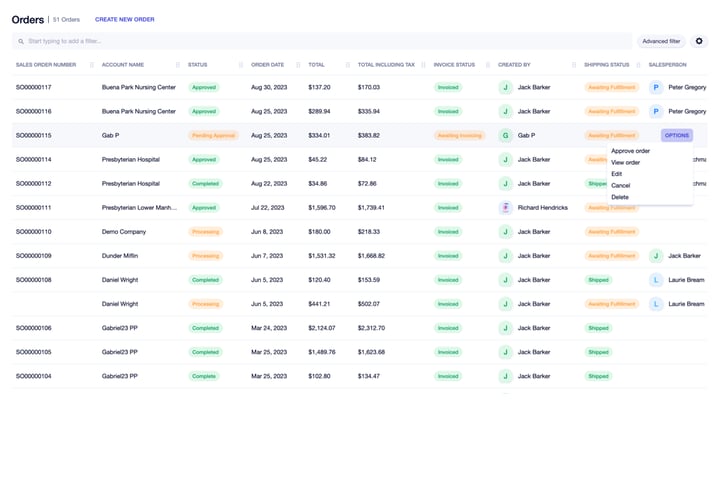
Analytics and reporting
Get a clear overview of how your overall sales is performing, whether you’re meeting sales targets and if your dealflow and pipeline looks healthy - all from within a powerful sales dashboard. Automatically export visualized PDF views and images for use in meetings.
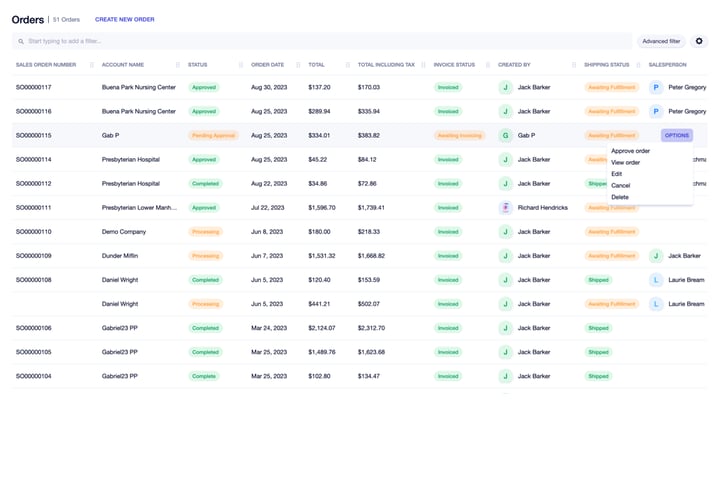
Easy sales order sharing
Send polished sales orders to your suppliers directly from your workspace. They are able to accept, reject or leave a comment on any sales order you send them.

Convert sales orders to invoices
When a sales order is filled, it will automatically be converted to an invoice. If the sales order completion happened in an offline transaction, you can manually convert any sales order to an invoice with one simple click.

Key feature
Invoices
Accept payment for your invoices immediately through credit/debit card and digital bank transfers. Send out on-brand invoices with your company’s logo and colors and streamline your supplier and vendor collaboration with Naologic. Integrates with the Sales Quotes, Sales Orders and Credit Note apps to manage your sales pipeline from qualification to closing in the most efficient manner possible.

Issue refunds
Once in a while, everyone makes mistakes and accidentally issue an overstated invoice. In such cases, you can issue credit notes which will help you adjust your invoice amount.

Get paid instantly online
Send polished invoices to your suppliers directly from your workspace. They are able to pay immediately by either credit card, debit card or their online banking through our Stripe and Plaid integrations.

Manage supplier invoices
With the ability for any supplier or vendor to leave comments directly on an invoice, communication becomes easier. Through a vendor login, you can even allow your suppliers and vendors to access all previous quotes, orders and invoices on your workspace.

Key feature
Shipping Methods
Assign shipping information to orders and follow the progress of the shipments through a multi-shipping provider capability.
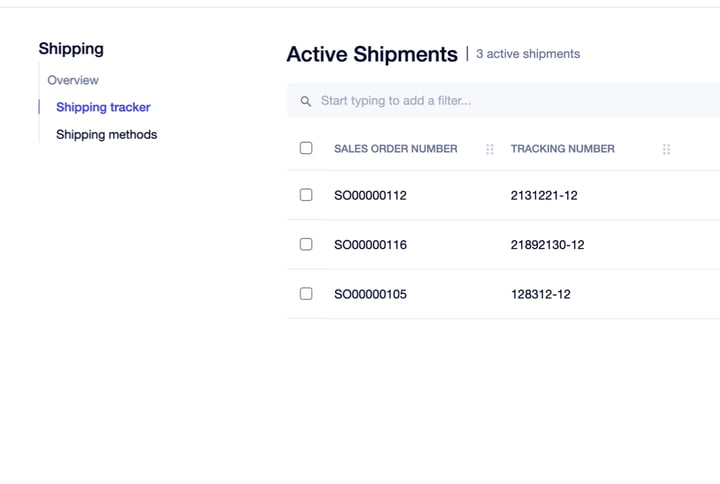
Assign shipping information
Assign shipping information to streamline order processing, reduce delivery times, and enhance customer satisfaction.
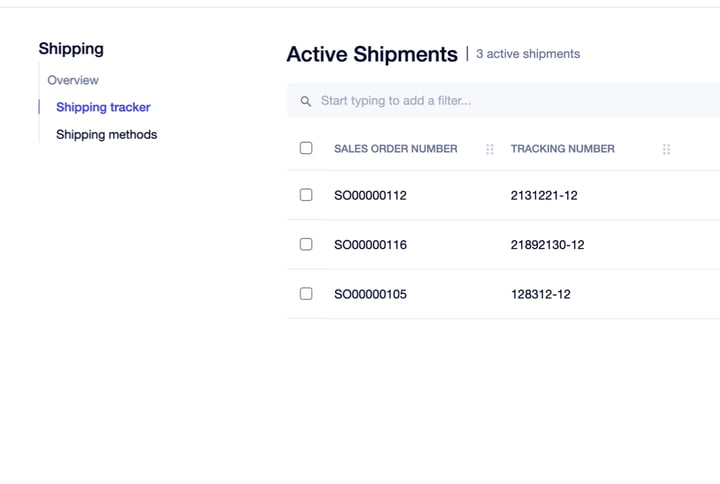
Track in real-time
Track orders in real-time to gain instant visibility into shipping status, enabling proactive issue resolution and improved customer communication.

Key feature
Return Orders
Manage return orders to quickly process refunds or exchanges, minimizing inventory costs and enhancing customer trust.

Eliminate confusion in return handling
Streamline your return process by centralizing all relevant information, thereby reducing errors and expediting resolution.

Full traceability and enhanced accountability
Maintain a complete audit trail of all return transactions to improve operational oversight and ensure compliance with business policies.
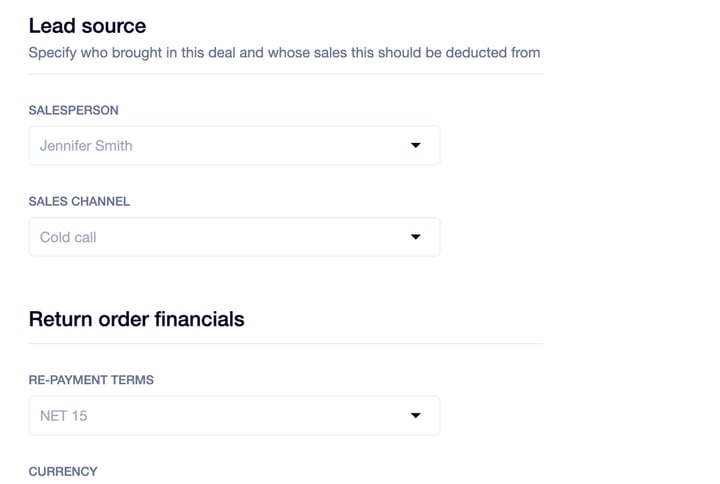
Key feature
Credit Memos
Issue credit notes to your clients with ease. With Naologic, you can easily amend your invoice document with a credit note, without deleting the record from your system.

Invoice reversal
Once in a while, everyone makes mistakes and accidentally issue an overstated invoice. In such cases, you can issue credit notes which will help you adjust your invoice amount.

Auto-generated emails
Notify your customers about the issuance of a credit note with an auto-generated email, sent with a simple one-click action.

Offset sales returns
A credit note is entered as a debit under revenues and a credit under accounts receivable. Each credit note is recorded and updated within the applicable account to match the balance.

Key feature
Price Lists
Create specific discounts as well as campaigns and associate them with defined groups of buyers. WIth Naologic’s Price List app, you can create specific, time-based price lists and assign them to products, giving you full control over seasonality and cyclical events associated with your specific business.
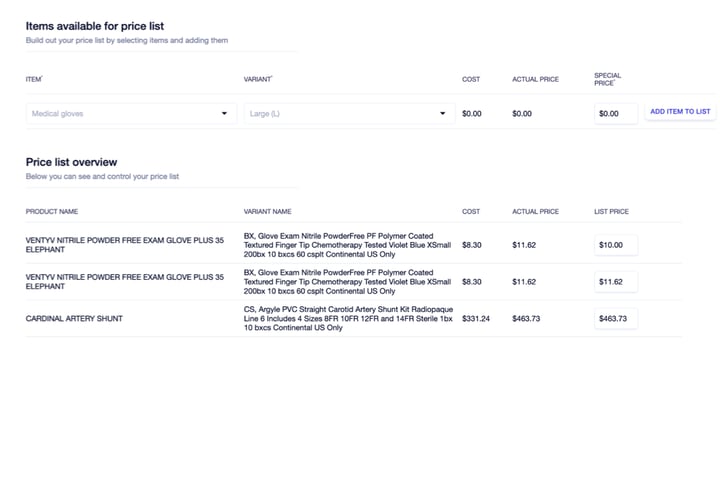
Status and overview at a glance
Stay up to date on which price lists are active, which are paused and which are expired. Edit ongoing campaigns and configure your price lists as your business needs demand.
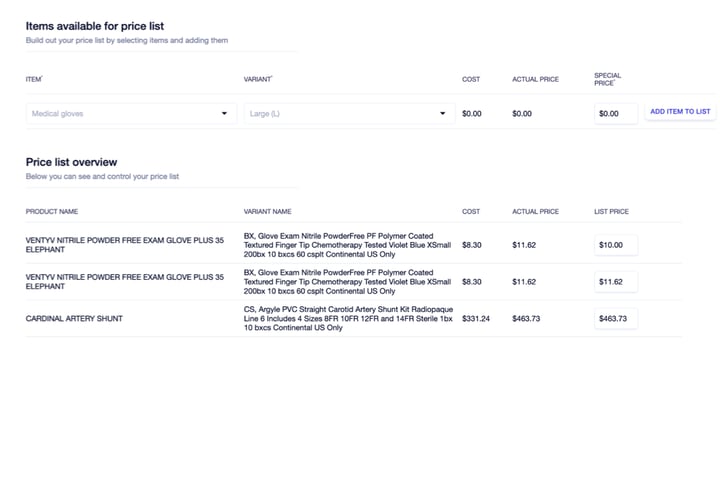
Create campaigns in an instant
With the ability to create specific, time-based price lists and assign them to products, you have full control over seasonality and cyclical business events. This allows you to provide the best possible experience and price at all times, both to you as an organization and to your end-users.
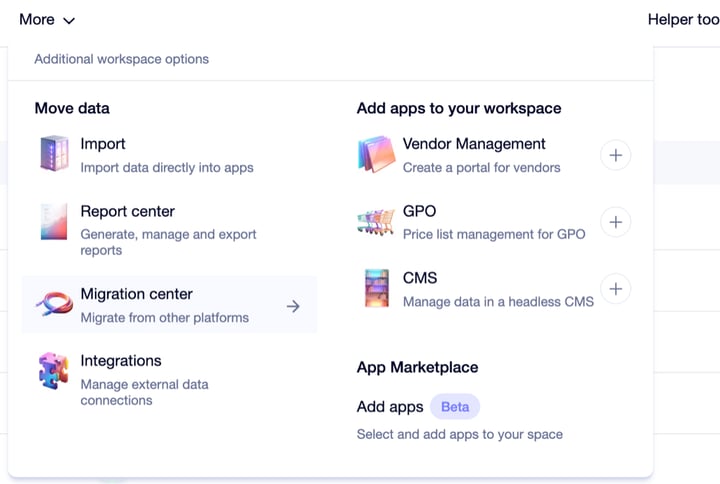
Import hundreds of price lists in one go
Easily migrate your price lists from other platforms through an intelligent import and matching capability, built to make it as easy as possible for you to get up and running fully.


